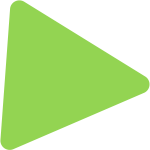The devices we rely on are only as strong as their weakest link and often that weak link is an outdated system. Whether you run a small business or manage IT infrastructure for a large organisation, keeping systems updated is essential. Whilst the main reason for updating them is security, keeping your systems up to date means they can operate at peak performance and functionality.
In this blog, we will look at what these updates entail and why they are so critical.
Types of Updates Explained
Feature Updates
These are usually the most exciting for end users as they introduce new functionality or improvements and often enhance how you interact with your device. These updates go through extensive development cycles to ensure they are fully tested and refined before being released to the public.
However, early versions of feature updates may contain bugs which can be detrimental to performance and functionality. Vendors such as Microsoft and Apple tend to release updates in waves, targeting certain user groups before rolling them out to everyone. For example, Windows users can join the Insider Program to test new features before general release. While this allows early access, it’s important to approach such updates with caution as initial versions help vendors gather critical error data.
Security Updates
These updates are usually less visible but they are vital. These patches address vulnerabilities exploited by hackers and malware. Cybercriminals continuously evolve their methods, making outdated systems their targets to steal data and compromise networks.Regular security updates act as a shield, keeping your device safe from such threats.
Though you might not notice any visible changes after a security update, the unseen impact is significant. Without these patches, you’re leaving your system and therefore your company’s data, exposed to potential breaches.
Driver Updates
Driver updates ensure your hardware functions smoothly with your operating system (OS). Whether it’s a graphics card, printer, or webcam, these updates optimise performance and resolve compatibility issues. If your printer suddenly stops working or your graphics aren’t displaying correctly, outdated drivers could be the culprit.
Regularly updating drivers not only fixes bugs but can also unlock new features for your devices, enhancing the overall user experience.
The Lifecycle of Updates
End-of-Life Explained
Unfortunately, operating systems don’t stay supported forever. Both Microsoft and Apple continue to establish end-of-life (EOL) dates for their older OS versions. The former recently announced that Windows 10 will reach its EOL in October 2025, meaning its users will no longer receive updates or support.
While for personal users this might be manageable, it’s a major challenge for businesses. Upgrading all devices and infrastructure can be costly and time-consuming. Some vendors offer solutions like Long-Term Service Channels (LTSC) to extend support for businesses willing to pay, but these should really be considered stopgap measures and shouldn’t be relied on long-term.
Enterprise Considerations
For enterprises, staying updated isn’t optional – it’s essential. Outdated systems introduce significant risks, from security breaches to operational downtime. A single unpatched vulnerability could compromise your entire network. The result is exposed sensitive customer or business data which in turn has its own consequences.
Risks of Skipping Updates
It might be tempting to postpone or ignore updates, but this can lead to whole host of problems:
- Security Vulnerabilities: Cyberattacks like ransomware or data breaches often exploit outdated software.
- System Instability: Old systems can slow down, crash, or fail to support new applications.
- Missed Features: You could lose access to software that requires newer OS versions, making it harder to stay competitive or efficient.
These risks aren’t just hypothetical. In 2017, the WannaCry ransomware attack affected thousands of systems across the world and the majority of victims in the attack had not installed critical security updates.
Strategies for Staying Updated
Set Up Automatic Updates
Enable automatic updates to ensure you never miss critical patches. For businesses, tools like Windows Server Update Services (WSUS) or third-party patch management software can streamline this process.
Schedule Regular Maintenance
Create a routine for checking updates, especially if you manage multiple devices. A monthly review can help catch updates that might not have been installed automatically.
Stay Informed
Follow your OS vendor’s announcements for update schedules or EOL dates. This helps you plan ahead for upgrades or replacements.
Utilise Update Management Tools
Use tools designed to manage updates efficiently, such as update assistants for enterprise-level solutions for IT teams.
Going Beyond Updates
It’s important to note that updates alone aren’t enough, so it is also worth considering these additional steps:
- User Training: Teach your employees to recognise legitimate update notifications versus phishing scams.
- Backup Systems: Always back up data before major updates in case something goes wrong.
- Establish Update Policies: Create a clear policy outlining how and when updates are applied to avoid disruptions.
Strengthen Your Systems, One Update at a Time
Keeping your OS updated is more than just a routine task – it’s a critical part of maintaining security, performance and compatibility. Regardless of the size of your business, the risks of neglecting updates far outweigh the effort required to stay updated.
From protecting your business against cyberattacks to unlocking new features and staying operational, updates play a key role in keeping your devices and overall IT infrastructure robust. By implementing strategies like automatic updates, regular maintenance and user training, you can significantly reduce vulnerabilities and maximise efficiency.
Ultimately, staying updated isn’t just about avoiding problems – it’s about creating opportunities for your business to thrive in an increasingly digital world.
Looking for ongoing IT support at your company? At Office Anyplace, we offer an inclusive support package at just £81 per month – get in touch with us today to discuss your requirements.