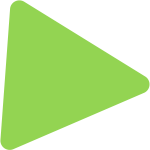With countless work tools, social media accounts and online banking to name but a few, we’re all juggling multiple passwords. For years, the standard advice has been to regularly change your passwords to protect against attacks. However, recent guidance from the US National Institute of Standards and Technology (NIST) and the UK’s own National Cybersecurity Centre (NCSC) flips that old advice on its head.
It turns out, frequently changing your passwords isn’t as effective as once thought.
The Problem with Regular Password Changes
The logic we once applied to regular password changes made sense: if your password was compromised, changing it every 30, 60 or 90 days would limit the window of opportunity for attackers. But as cyberattacks have become more sophisticated, this approach has proven insufficient.
For many users, being forced to frequently update passwords leads to predictable patterns. If you know that you need to change your password regularly, you might be tempted to just change one part of it. For example, “Password1” to “Password2” because it’s easier to remember. But cybercriminals are fully aware of this pattern and can easily guess your new password once they’ve cracked the old one.
Rather than strengthening security, regular changes often make systems weaker by encouraging users to create simpler, guessable passwords.
Why Changing Passwords Won’t Stop Most Attacks
It’s important to recognise that most modern cyberattacks aren’t focused on guessing passwords. Instead, attackers exploit more advanced techniques like phishing scams and malware.
In fact, many of the largest data breaches of the past decade involved attackers stealing huge databases of usernames and passwords, rendering even the strongest password obsolete. Changing your password every few months is not going to stop an attack if your credentials have already been leaked.
Re-thinking Password Management
So whilst regularly changing your passwords may no longer be necessary, there are other more effective strategies you can employ to protect your accounts and data.
Create Strong, Unique Passwords
Start to implement long and complex passwords that are easy to remember but hard to guess. The NCSC recommends using three random words to form a password that’s both strong and memorable, such as “planetlampdog.” As a minimum, make your password eight characters long, but ideally longer – 15 characters or more is best for important accounts. The key is to avoid predictable patterns, such as replacing letters with numbers, which attackers can easily figure out.
Enable Multi-Factor Authentication (MFA)
This is now becoming a standard feature for many accounts as it adds an extra layer of security beyond your password. MFA requires you to verify your identity using two or more methods – such as a text message, email confirmation or fingerprint scan – before you can access your account. Even if someone has your password, they’ll be blocked from logging in without this second layer of verification.
Use a Password Manager
With so many accounts and passwords to remember, it is no wonder people tend to reuse the same passwords (or variations of them) across different platforms. However, this is one of the most common ways attackers gain access to multiple accounts. A password manager is a tool that not only generates but stores and remembers strong, unique passwords for you. It’s a simple and straightforward solution to the problem of password overload and a great way to ensure your accounts all have their own unique, secure and complex password.
Consider Biometric Security
The future of password protection may not even involve passwords. Tech companies like Apple, Google and Microsoft are already investing in alternative solutions such as biometric security systems (like Face ID and fingerprint scans) and physical security tokens. These methods are far more secure than traditional passwords and remove the risk of weak, guessable credentials.
The Shift Away from Password-Only Security
The updated guidance reflects the changing landscape of cyber security. By moving away from rigid password change policies, we can start to encourage individuals and companies to adopt more effective practices. Rather than placing the burden entirely on users, the focus is now shifting towards creating secure environments that support realistic and human-friendly solutions.
Cyber security now involves layers of protection. The outdated practice of regularly changing passwords is being replaced with strategies like creating strong, unique passwords, enabling multi-factor authentication, using password managers, and staying alert to breaches. By embracing these smarter solutions, we can stay ahead of increasingly sophisticated cyberattacks.